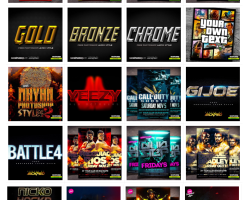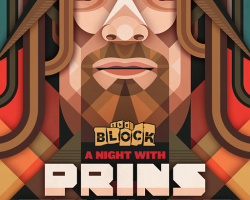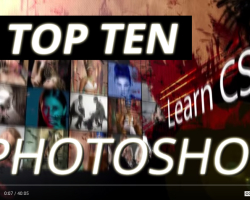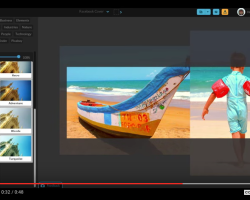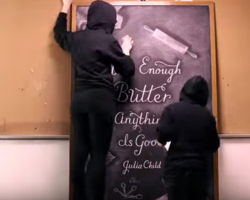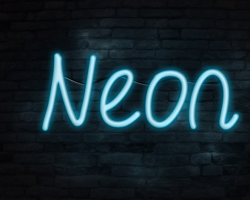Merge 2 Landscapes to create a unique land.
It’s easy to create a unique looking Landscape by combining 2 different images.

Add a second Landscape image over the first, then click on the Mask icon in the layers palette.
Images courtesy of http://www.Pixabay.com – find some images yourself to create stunning images.
Here are the original images used to create the merged landscape image:

Mountain Landscape image from pixabay.com

Landscape image from Pixabay.com
Related
Written by Admin
Jued Martinez has been using Photoshop for over 25 years commercially to Build Websites, Color Correct, Manipulate and Create Graphics. A Certified Commercial Graphic Designer he is available for projects. You can visit Jued at the Santa Barbara Local Publishing Company.
Read other posts by Admin →
-

IndustryKidz is offering up some cool items, just click this link to visit their Freebie Section over at SickFlyers.com:read more →
-

Working with Masks you can create unusual effects. One of my favorites is using an image on a layer above…read more →
-

Learn how to create a realistic neon text effect. In this Photoshop tutorial we will be focusing on. Adding a…read more →