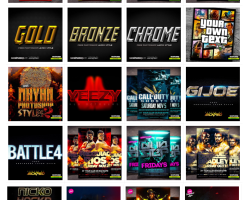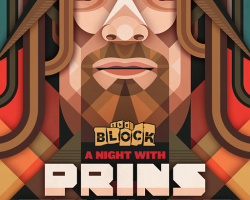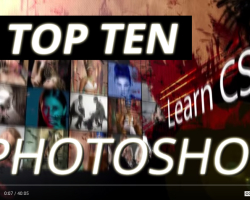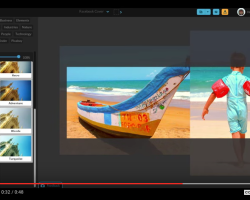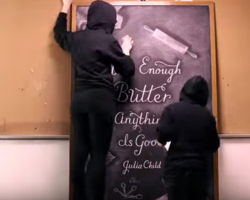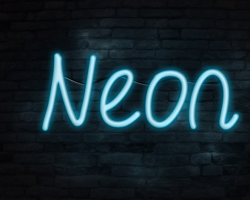Merge 2 Landscapes to create a unique land.
It’s easy to create a unique looking Landscape by combining 2 different images.

Add a second Landscape image over the first, then click on the Mask icon in the layers palette.
Images courtesy of http://www.Pixabay.com – find some images yourself to create stunning images.
Here are the original images used to create the merged landscape image:

Mountain Landscape image from pixabay.com

Landscape image from Pixabay.com
Related
Written by Admin
Jued Martinez has been using Photoshop for over 25 years commercially to Build Websites, Color Correct, Manipulate and Create Graphics. A Certified Commercial Graphic Designer he is available for projects. You can visit Jued at the Santa Barbara Local Publishing Company.
Read other posts by Admin →
-

Looking for a way top design your next Poster? Well, google images probably can help you come with something unique.…read more →
-

Teespring.com allows you to sell Garments, t-shirts, tank tops, hoodies etc., either for profit of fundraising projects. The deal here…read more →
-

Looking for Commercial Free Photographs? Here's their Links: Pixabay - Free Images https://pixabay.com/ Over 440000 high quality photos, illustrations, and…read more →